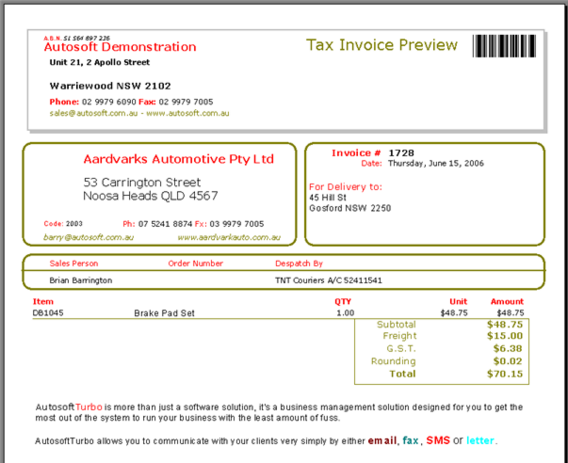|
|   |
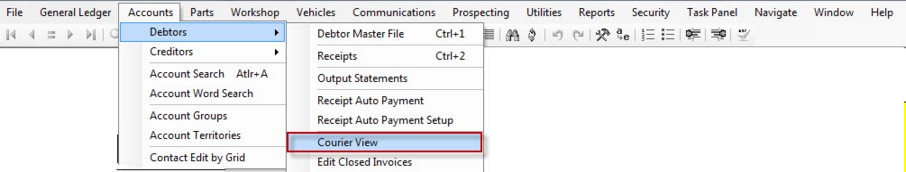
Courier View is used to setup a list all your couriers used by the business.
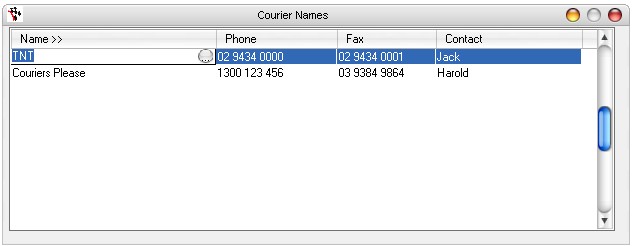
To add a Courier press Tab to the next available blank line and type in the Courier Name, Phone, Fax and Contact information for each courier. Tab to the next line to save the record.
Add the Courier to the Debtor
Couriers can then be added in the Debtor Master File for each debtor in the Courier tab.
Processing a Courier on an Invoice
When processing a Parts Invoice, couriers that are setup for the debtor can be selected from the Delivery tab.
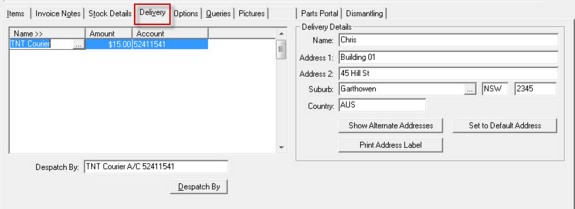
Click on the Dispatch By button to add the Courier and costs to the invoice. These costs are listed as a Freight subtotal on the produced invoice.