|
|   |
Dealership Vehicle Cost Creditor Invoicing is the process of Invoices can be added directly as a cost to a vehicle, altering the cost to the business of that vehicle in the Vehicle Inventory/Master File - allowing for greater profit management
- Automatic check of the GL Account made by the system for purchases relating to Rego, Green-slip, Warranty and Overallowance to ensure it matches to pre-defined asset account.
There are specific dealership guides available on this topic available here http://service.autosoft.com.au/entries/22704289-Dealership-Guides-Overview
In the Creditor Invoice for Dealership software
There are additional fields in the General Ledger Tab: Stock # and Cost Type. The Stock Number relates directly to the Vehicle Stock Number. The cost type has the following options:
The selection of a different Cost Type will cause different behavior in terms of the journals that are performed as a result of the transaction. Green-Slip, Rego, Warranty and Overallowance for example will run a check by the Vehicle Groups to ensure that the General Ledger account selected matches the Vehicle Asset account
Cost to Vehicle (Dealership Only) - The Cost to Vehicle option allows creditor invoices to be assigned directly to a vehicle that is on sale within a Dealership. This can be used to carry out work on a vehicle, eg detailing or tinting or other expenses a vehicle accrues that effectively adjusts the cost of that vehicle to the Dealership. This cost will be taken into account when determining the overall profit and loss for the vehicle.
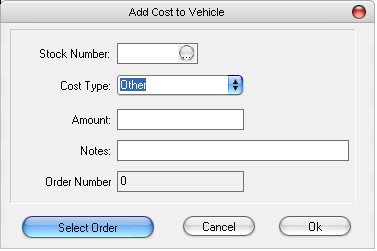
By clicking the Select Order button, work that has been ordered on a vehicle (through the Order Work on Vehicle option in the Vehicles Menu) can be brought directly into the invoice, and will appear as an entry on the General Ledger Tab.
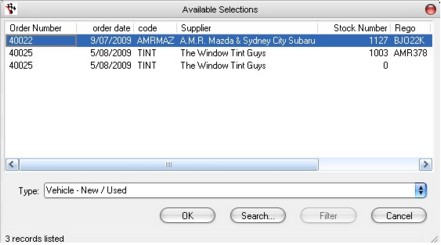
This will pre-fill the Cost Details for you. Check them then Click OK to add them to your Invoice
