|
|   |

Receipt Auto Payments Setup is where you select an invoice that you will receipt on a regular basis. You will then process the receipts in the Receipt Auto Payments program.

Header Area and Processing

Invoice # - Select an invoice by clicking on the ellipsis ... or pressing F4.
Account Name - The Debtor account name for the chosen invoice.
Amount - The total amount of the invoice.
Balance - The balance of the invoice.
Pay Amount - Type in the amount you wish to pay on a regular basis.
Buttons
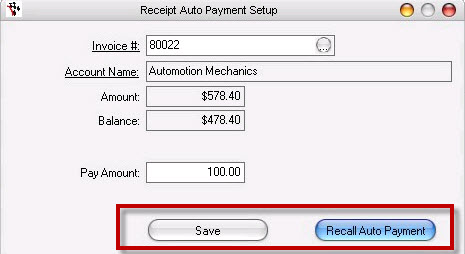
Save - Saves the Auto Payment for the invoice selected.
Recall Auto Payment - Opens a selection list of all the Auto Payments setup in the system.