|
|   |

The Workshop Invoice Print Report is another feature of Autosoft where you can reprint a workshop invoice issued in the past.
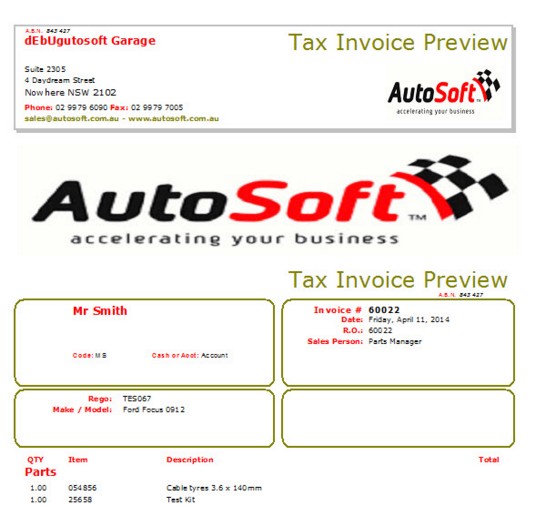
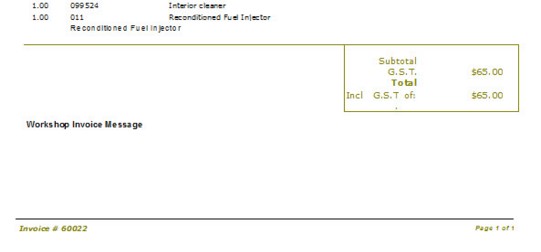
Upper Left Box - Client's name, code and account type
Upper Right Box - Invoice number, date invoice was issued and sales person who processed the invoice.
Left Lower Box- Vehicle's registration number, manufacturer and model
Qty - Number of item's
Item - Item Code
Description - Item's name
Total - Total amount of item
Workshop Invoice Message - Notes added
Subtotal - Total amount less GST
G.S.T. - Tax added
Total - Total amount of items including GST
Including GST of - Total tax added
|
What are you trying to do? |
Video/Knowledge base Guide |
|
Know the multiple options when it comes to Invoicing your System. |
http://service.autosoft.com.au/entries/25332419-Workshop-Invoices-and-Parts-Invoice-Types-Overview |
|
Know how to change your Parts Invoice template from the current standard template (green boxes and header/footer text) to the Black and White Option. |
|
|
Know the process on deleting template messages at the bottom of your Workshop RO and Invoice. |
|
|
Know how to split payment for a workshop invoice between multiple debtors. |