|
|   |
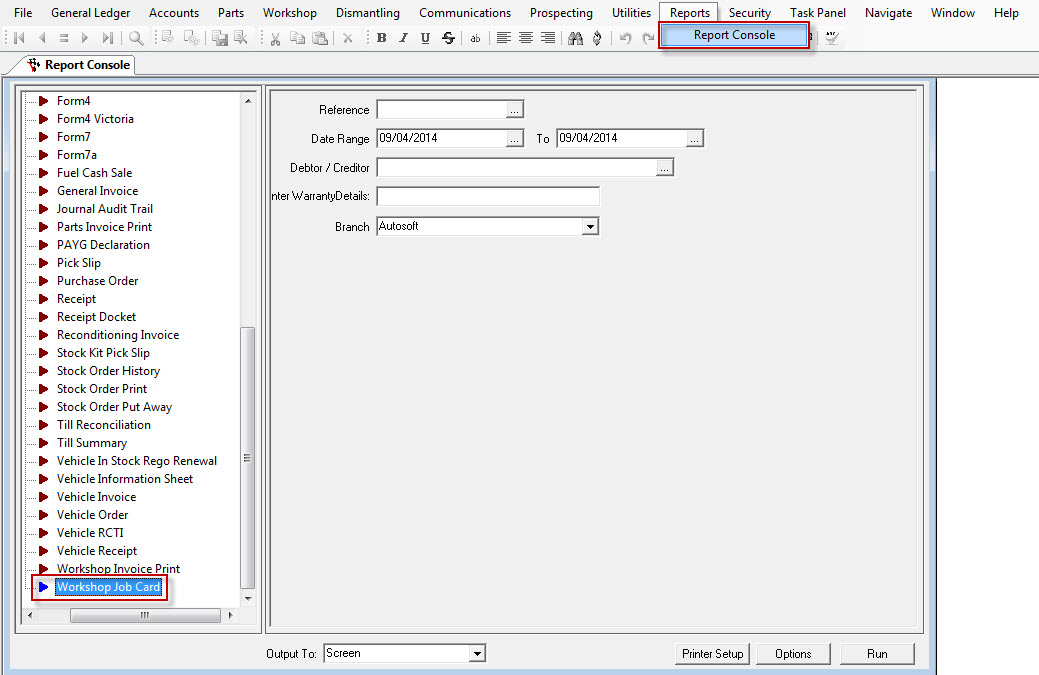
The Workshop Job Car Report shows a specific job order that you have printed in the past. Among the options to filter the report includes reference number, date range, debtor/creditor, warranty details and branch.

Left Box -Customer data, address, code, email and type of payment used.
Right Box - Vehicle's registration number. manufacturer, model, Vehicle Identification Number, Engine Number, manufacturing date and production
Lower Data - Details on works done
Workshop Invoice Message - Additional notes entered
|
What are you trying to do? |
Video/Knowledge base Guide |
|
Know how to change your Parts Invoice template from the current standard template (green boxes and header/footer text) to the Black and White Option. |
|
|
Know the options when it comes to adding Mechanic Hours to Workshop Invoice/ROs. |
http://service.autosoft.com.au/entries/23310340-How-to-manually-add-Mechanic-Hours-to-a-job |